Open topic with navigation
Maintaining CPI Assumptions
- The CPI Assumptions screen allows the user to enter a CPI assumption percent for future years.
- It is used in relation to the Lease Charge Projection, IFRS16 Projection, Outgoings Projection and Percentage Rent Projection processes.
Menu
| File |
> |
Financial Setup |
> |
Assumptions |
> |
CPI Assumptions |
Mandatory Prerequisites
Prior to entering CPI Assumption figures, refer to the following Topics:
Screenshot and Field Descriptions
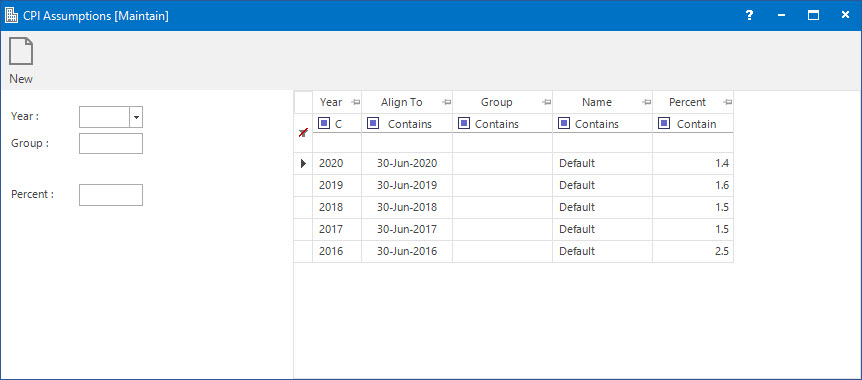
 Year: this is the Accounting Year the CPI assumption figures will be associated with.
Year: this is the Accounting Year the CPI assumption figures will be associated with.
 Group: this is the CPI Group for the CPI assumption figures. This field can be left blank to apply to all the CPI Groups.
Group: this is the CPI Group for the CPI assumption figures. This field can be left blank to apply to all the CPI Groups.
 Percent: this is the CPI assumption percentage change between the current quarter and the corresponding quarter in the previous year.
Percent: this is the CPI assumption percentage change between the current quarter and the corresponding quarter in the previous year.
CPI Assumptions table: this table displays the CPI assumption figures already entered.
How Do I : Add a new CPI Assumption figure
- At the Year field, enter the accounting year associated with the CPI assumption figure.
- At the Group field, locate the group for the CPI assumption figure.
- At the Percent field, enter the assumption percentage rate for the year.
- Click the Application tool-bar push button: Add.
- Confirm that you wish to add the record.
How Do I : Modify an existing CPI Assumption figure
- Double click the row in the CPI Assumption table to change.
- At the Percent field, change the assumption percentage rate for the year.
- Click the Application tool-bar push button: Change.
- Confirm that you wish to change the record.
How Do I : Delete an existing CPI Assumption figure
- Double click the row in the CPI Assumptions table to delete.
- Click the Application tool-bar push button: Delete.
- Confirm that you wish to delete the record.
Related Topics
CPI Assumption figures are associated with the following Topics:
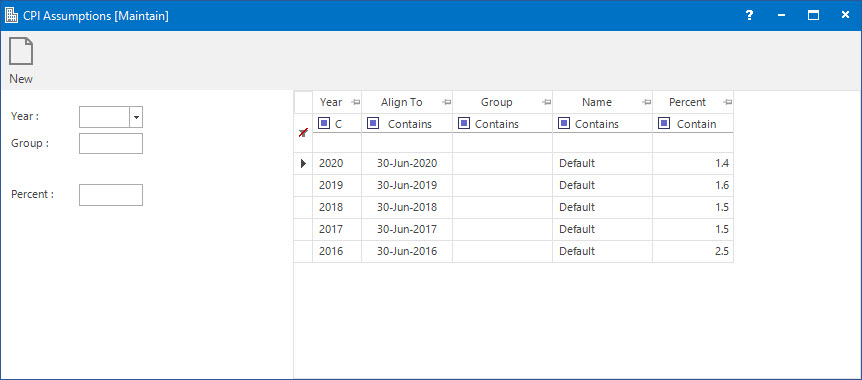
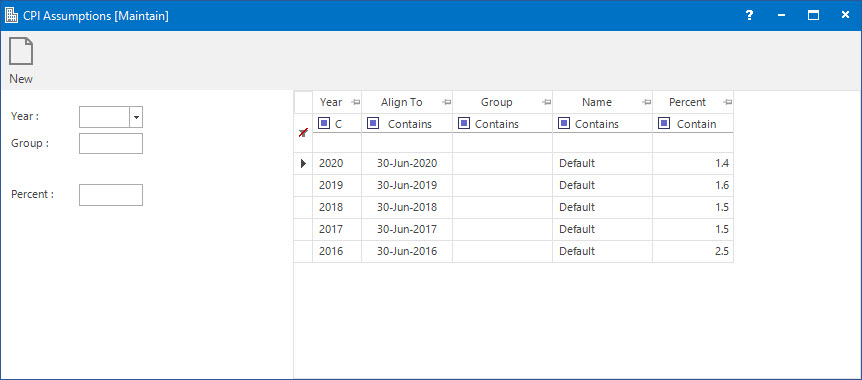
Year: this is the Accounting Year the CPI assumption figures will be associated with.
Group: this is the CPI Group for the CPI assumption figures. This field can be left blank to apply to all the CPI Groups.
Percent: this is the CPI assumption percentage change between the current quarter and the corresponding quarter in the previous year.